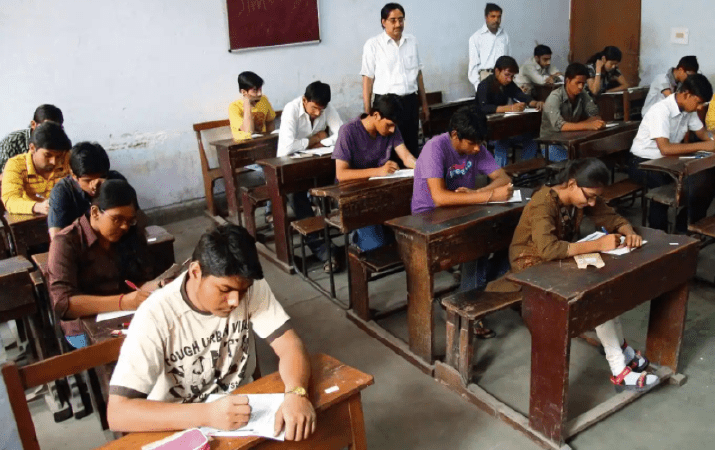OJEE 2021 admit card: The exam is scheduled to held from September 6-18 for admission to various undergraduate and postgraduate courses.
The Odisha Joint Entrance Examination (JEE) Committee has released the admit cards for the OJEE 2021 on the official website – ojee.nic.in. The exam is scheduled to held from September 6-18 for admission to various undergraduate and postgraduate courses. The aspirants can download their hall tickets by logging into OJEE website using their ‘application number’ and the ‘date of birth’ as credentials.
In case, the photograph that was uploaded by any candidate is of poor quality or not in correct format, then such aspirants have to bring two recent photographs in proper format and in colour, to the test centre on the date of examination.
OJEE 2021 admit card: How to download
Step 1: Go to the official website
Step 2: On the homepage, click on the ‘download admit card’ link
Step 3: Enter the application number and date of birth
Step 4: The OJEE admit card will appear on the scree.
Step 5: Download and take a print out
Read also: JNUEE 2021: NTA extends registration date
Moreover, the exam authority has activated the mock test link on the OJEE website where the registered candidates can appear in a practice test in their subject in a real-like test environment. Also, candidates can continue to use the previously available ‘mock test’ link in our second website (www.odishajee.com) for unlimited number of times.
The entrance exam is being conducted to offer admission to various undergraduate and postgraduate programmes including B Pharm, MBA, MCA, MTech, M.Arch and Integrated MBA programme.
OJEE 2021 was earlier scheduled to be conducted from June 17 to June 24, however, due to the Covid-19 situation it has been postponed.
Courtesy – The Indian EXPRESS