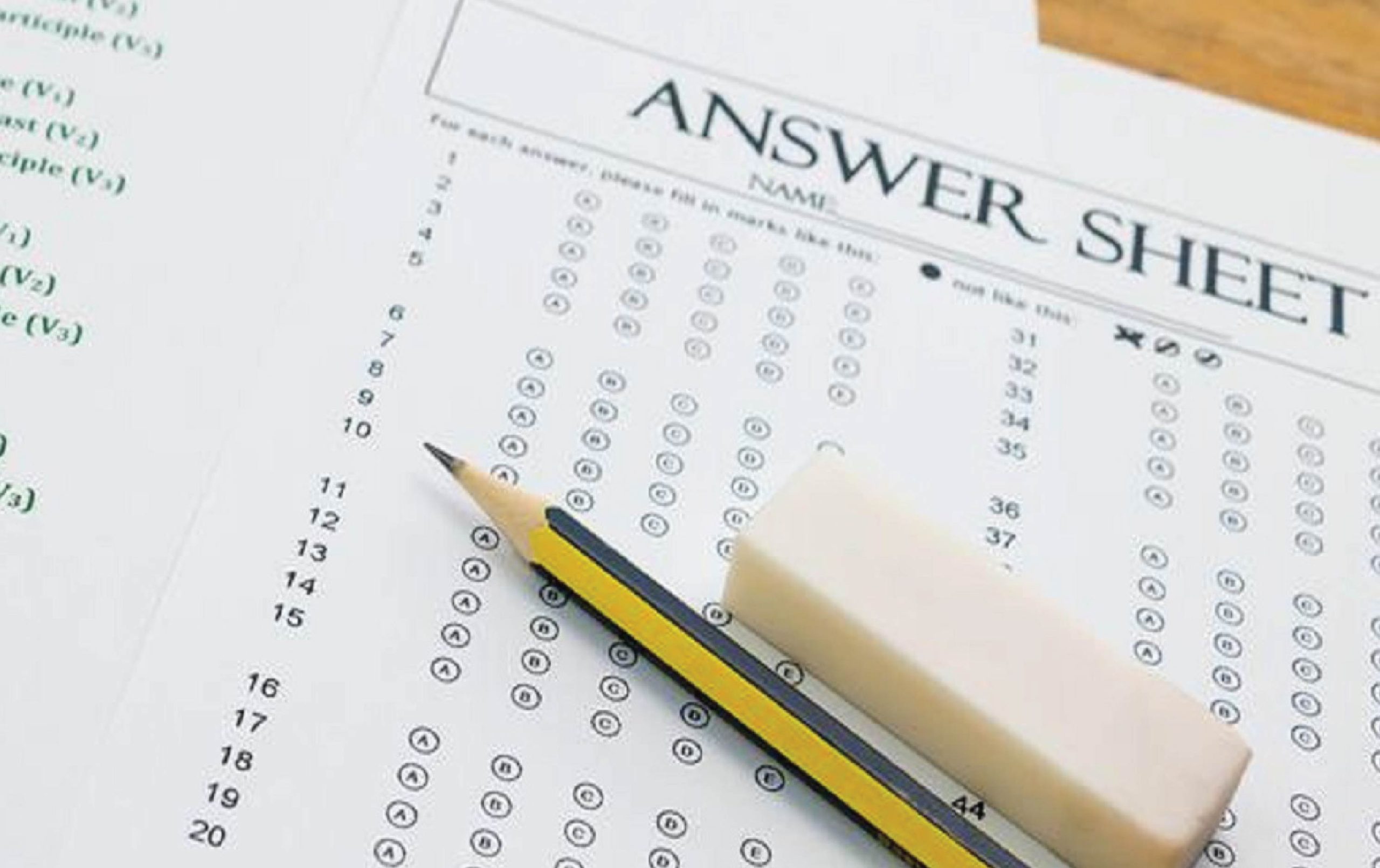NEW DELHI: The National Test Agency (NTA) will issue the University Grants Commission National Eligibility Test (UGC NET) answer key for the December session soon. Candidates who have appeared for the exam can access and download the UGC NET answer key 2023 from the official website ugcnet.nta.ac.in. UGC NET 2023 exams were scheduled from December 6 to December 14, 2023.
Candidates will be able calculate their expected scores by comparing their responses with the UGC NET answer key. If a candidate discovers an error in the answers, they will be able to raise objections against the UGC NET answer key 2023 by paying Rs 200 per question challenged. The UGC NET answer key 2023 objection window will be activated on the official site soon after the answer key is out.
The subject experts will review the objections raised by the candidates against the UGC NET answer key and the final answer key will be prepared on the revisions made, if any.
The UGC NET result 2023 for the December session will be declared by NTA on January 10, 2024. The UGC NET result 2023 will be out based on the final answer key.
Steps to download UGC NET answer key 2023
Candidates can follow these instruction to download the UGC NET answer key 2023
-
Visit the UGC NET official website, ugcnet.nta.ac.in
-
On the homepage, click on the link that reads “UGC NET December 2023 answer key”
-
You will be redirected to a log in page.
-
Enter your credentials.
-
UGC NET answer key 2023 PDF will be displayed on your screen.
-
Match the answers with your response sheet.
-
Save and take a printout for future use.
How to download UGC NET answer key 2023?
Candidates can follow these steps to check the UGC NET answer key 2023
- Visit the official website, ugcnet.nta.ac.in.
- On the homepage, click on the UGC NET answer key 2023 link.
- Enter your login credentials
- UGC NET answer key 2023 will appear on your screen.
- Save and take a printout of the UGC NET answer key 2023.
UGC NET 2023 Answer Key: How to raise objection
Follow the below steps to raise objection.
- Visit the official website at ugcnet.nta.nic.in,
- Log in with your username and password.
- Click “view question paper” to see the marked answers and to review or challenge the answer keys.
- Click the “click to view /challenge answer key” link.
- Raise your objections on the site and provide supporting documentation.
- Pay the fee and submit the objection form.
- Download the confirmation page for future reference.
Courtesy : NewsCareers360